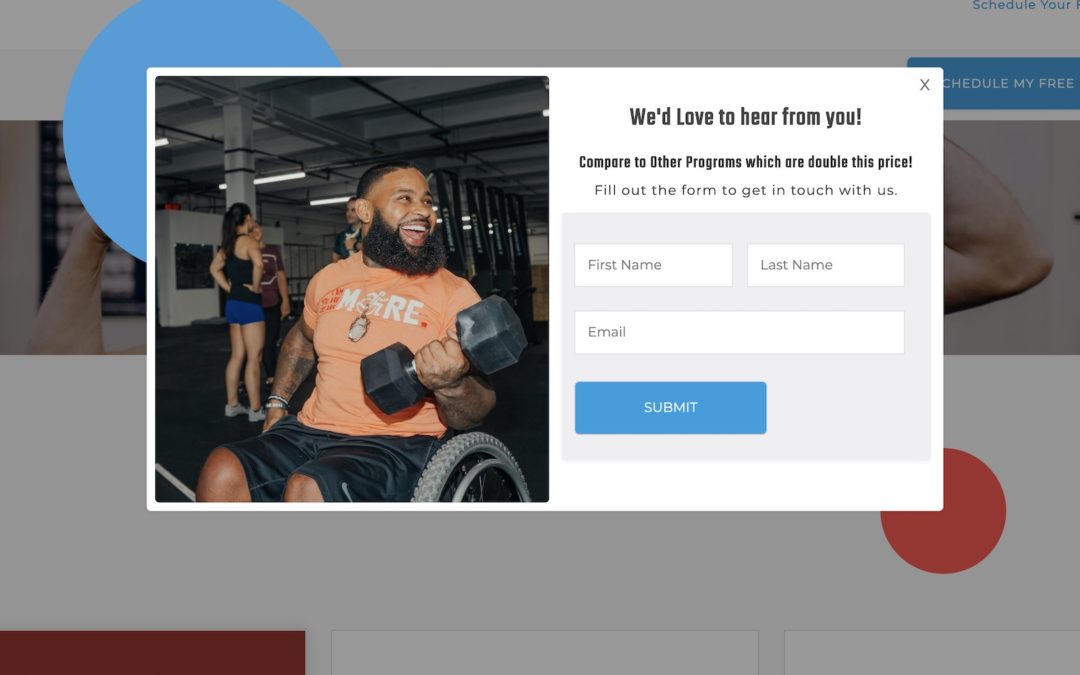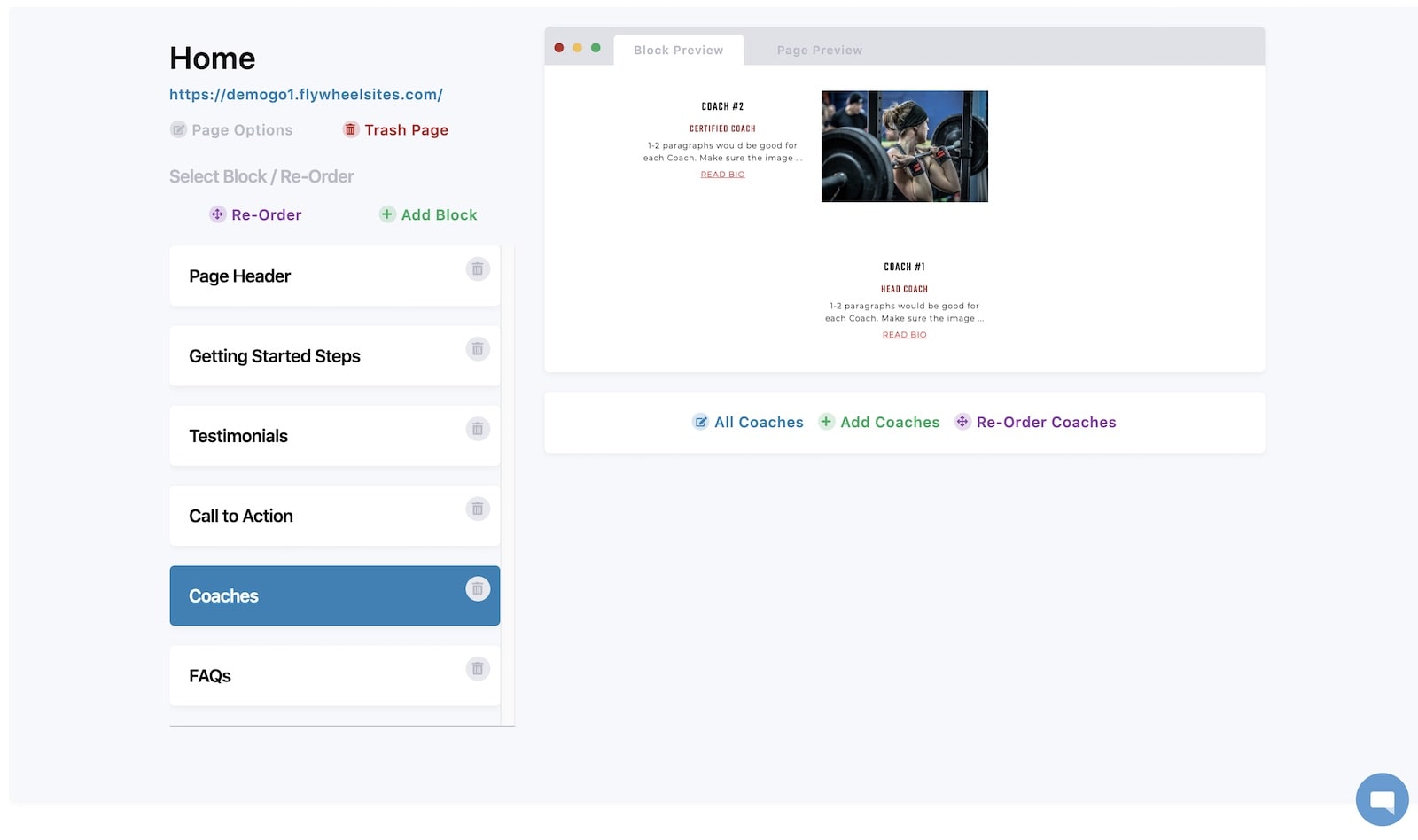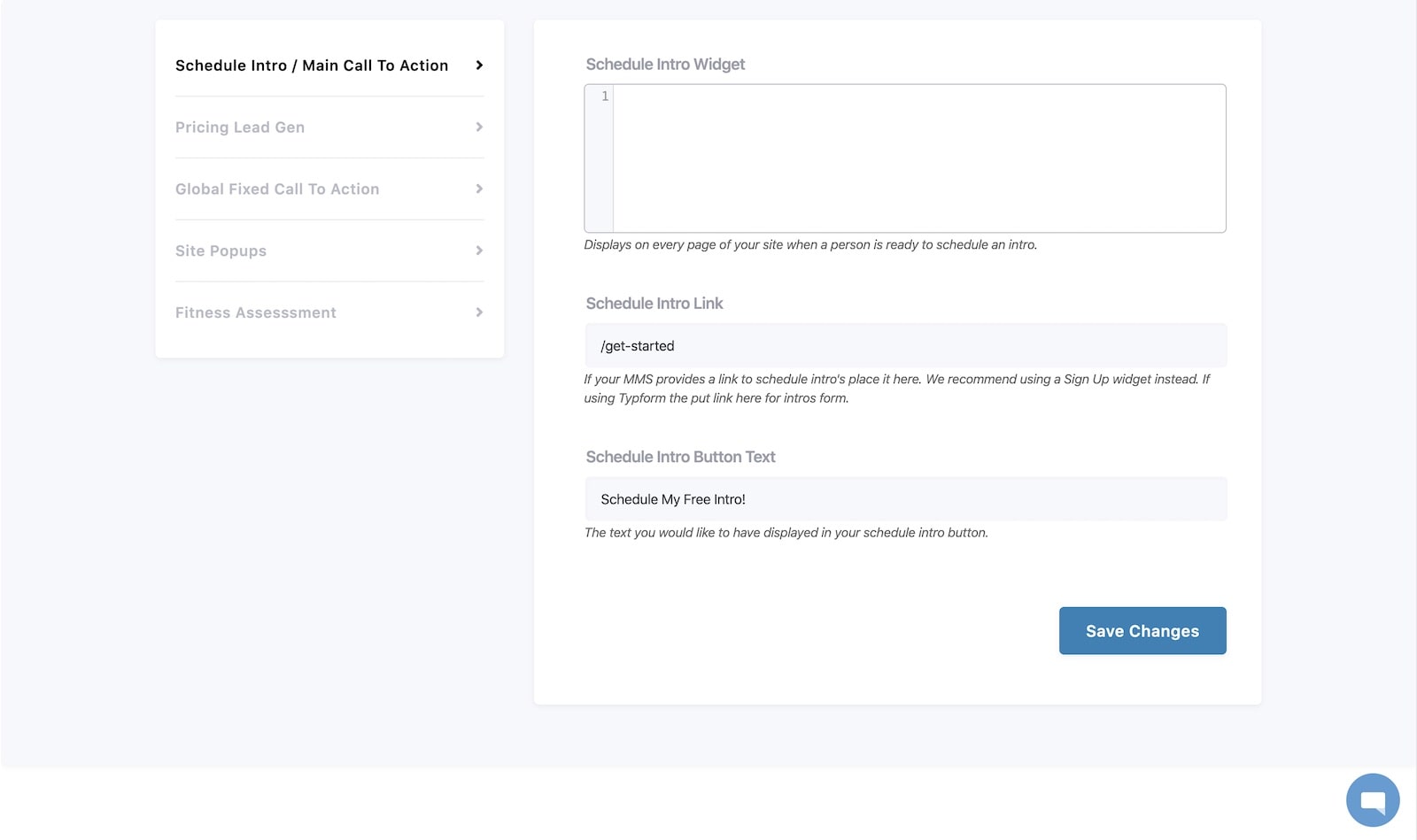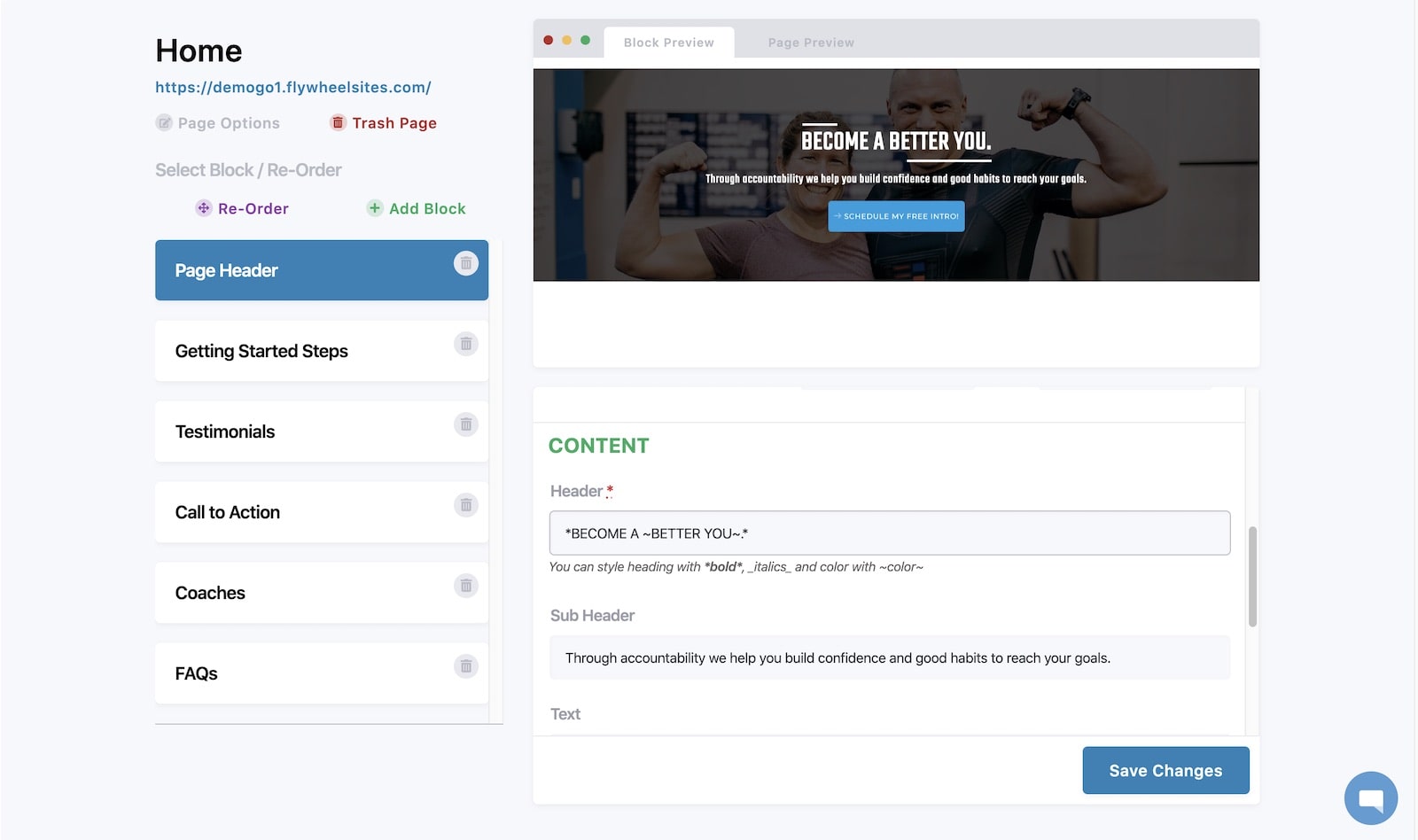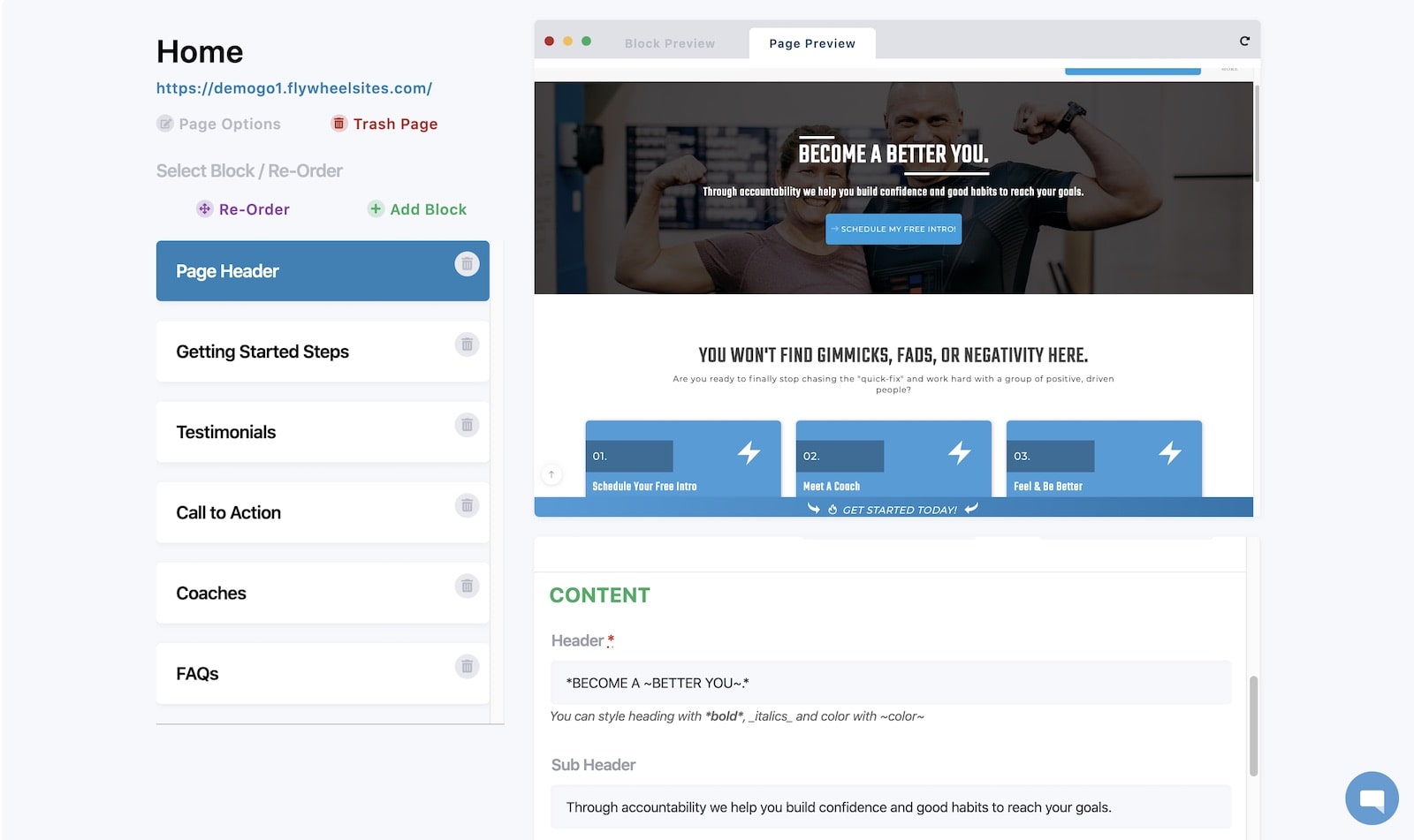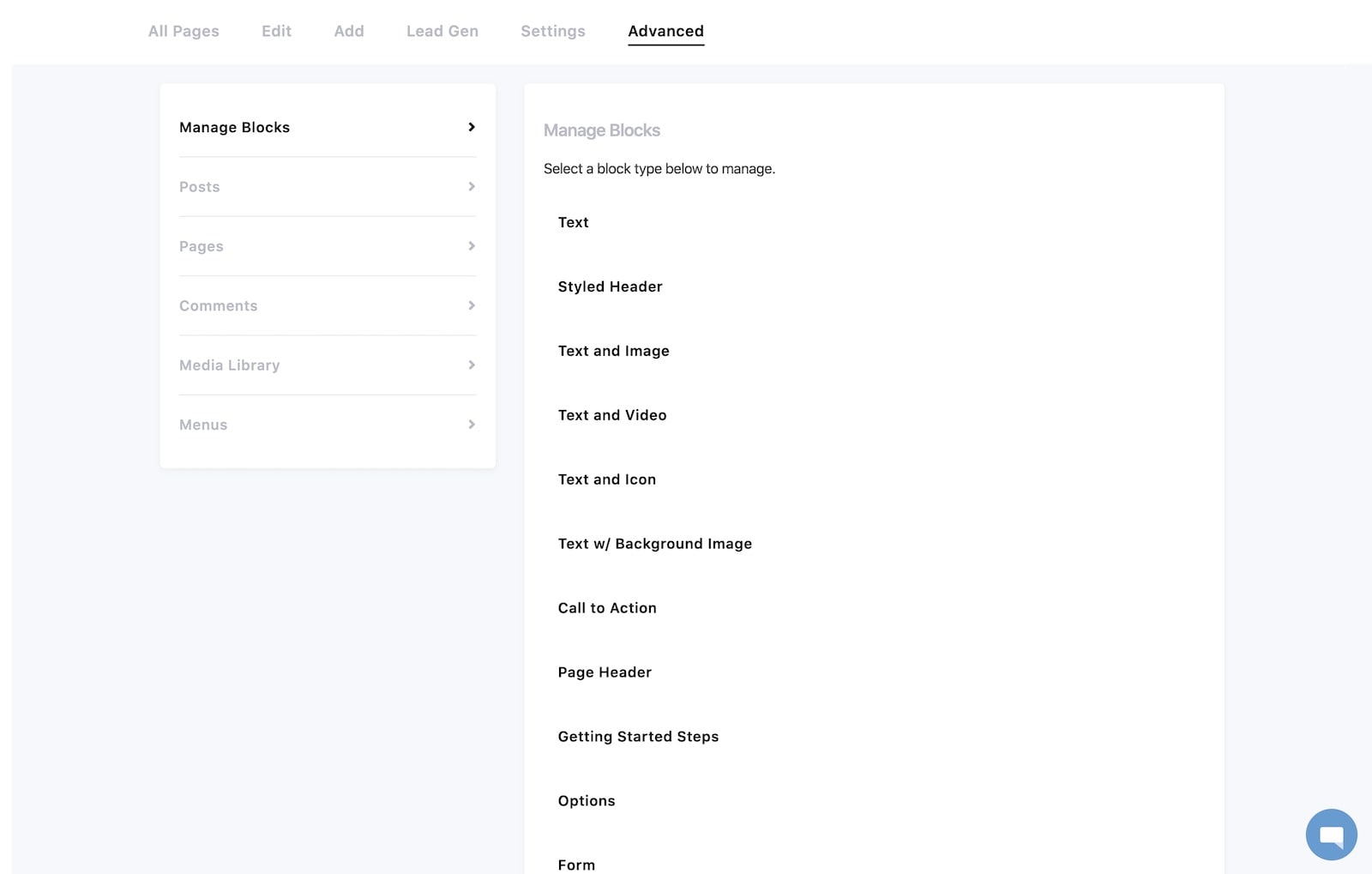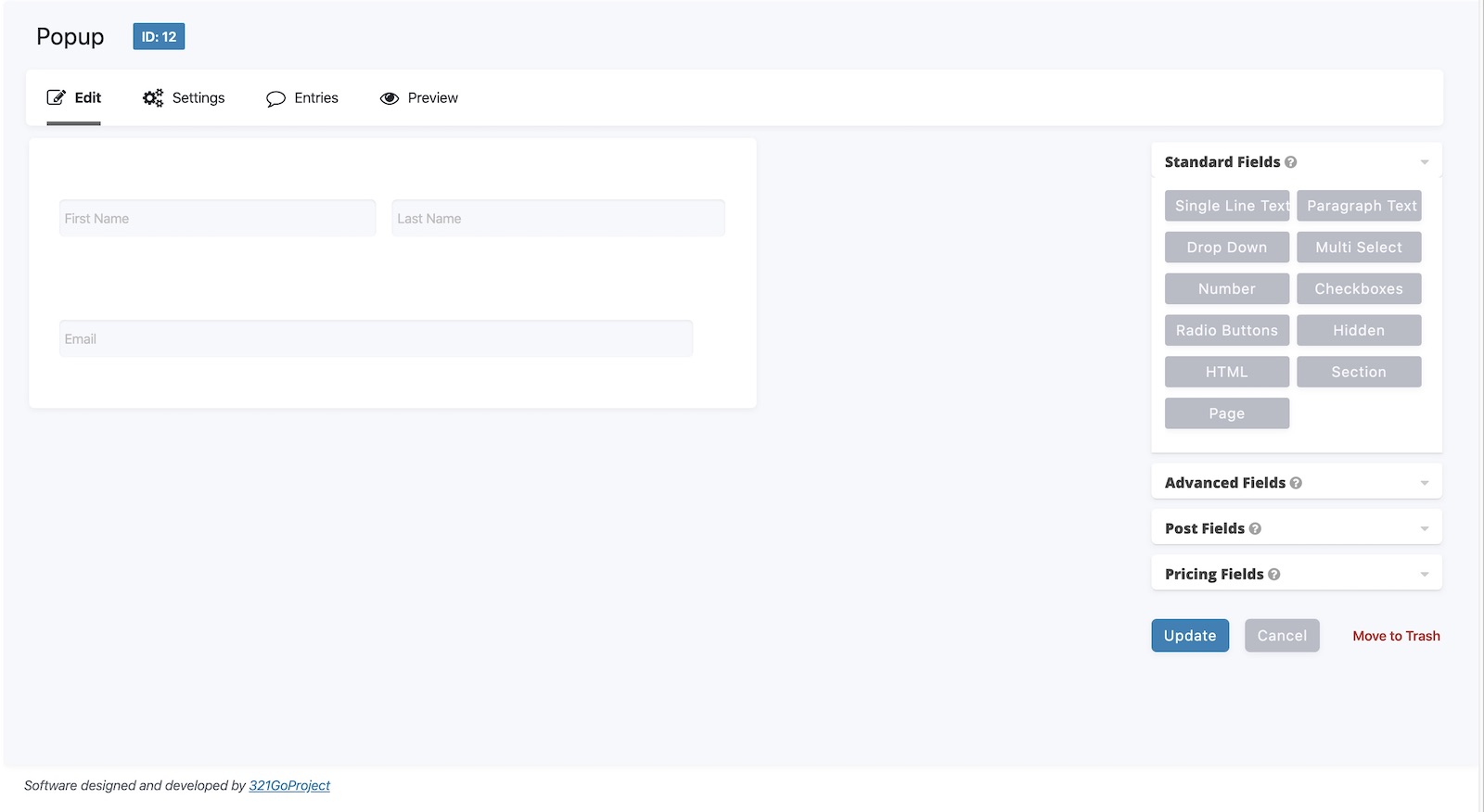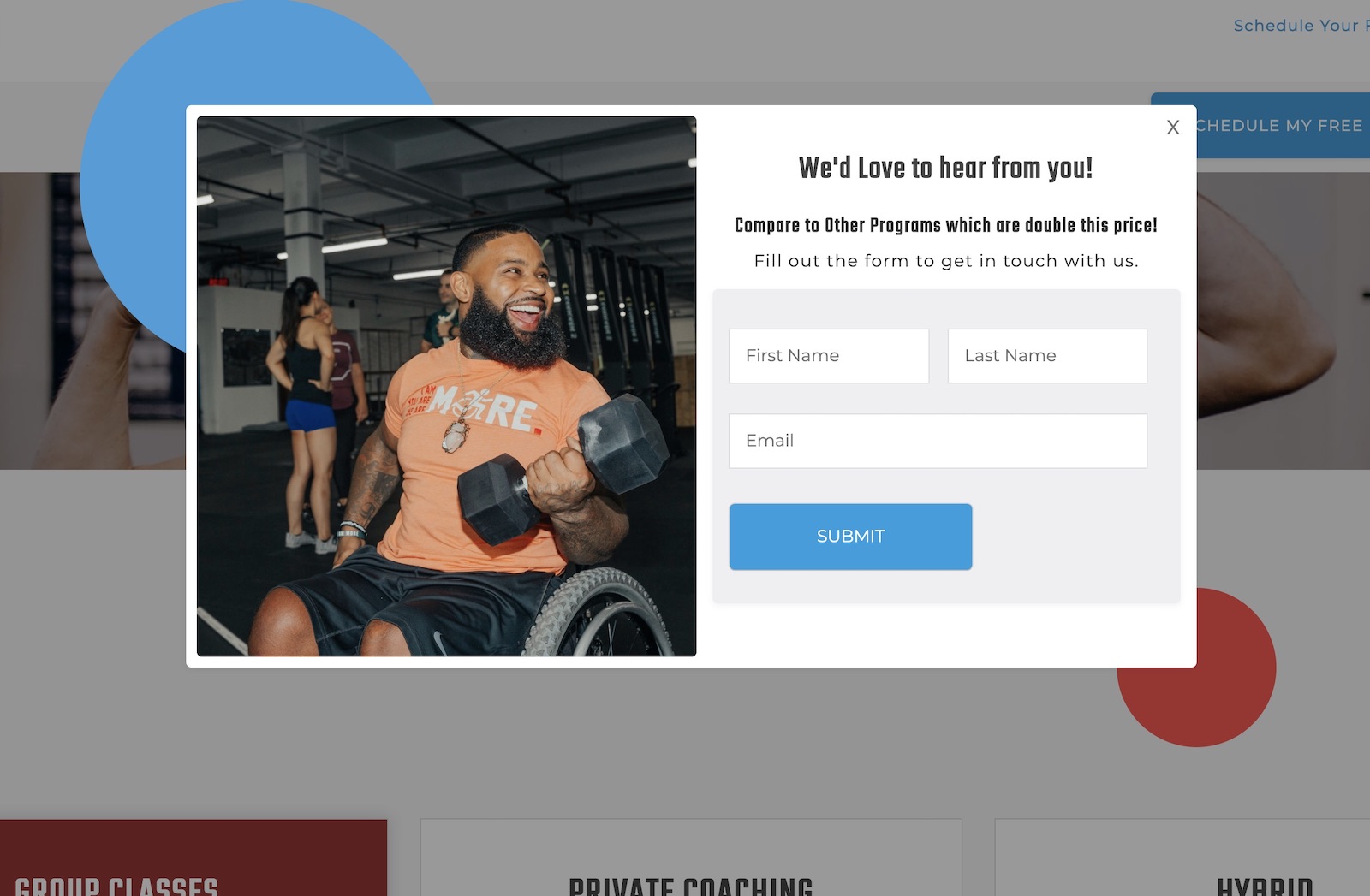3 new blog articles
To publish/edit these articles on your site please follow the course Publishing Your Blog Posts.
- 4 Ways To Save Your Joints
- 3 Exercises To Fix Your Lower Back Pain
- 5 Tips to Help You Change With The Season
A New Site Builder
We’ve officially launched the Version 2 of our website software and we think you’re going to like it.
Learn More
We’ve simplified the site build experience.
Edit Posts, Programs, Coaches & More within a block.
Any content you want to edit now lives within its block. If you wanted to edit your coaches you would go to the page you want to edit, find the block then click edit. You will see all your coaches and the fields to edit from there. This applies to any link that was in the left-hand menu in Version 1.
See all your lead items in one tab.
In the Lead Gen tab you will see any setting that applies to converting leads on your website. See your Fitness Assessment results, edit site popups, change your Main Call To Action and more from this tab.
Preview your changes as you make them.
When you edit a block now you can see the changes as you make them.
Preview your entire page without leaving the block you’re editing.
Tab to Page Preview and you can see the entire page.
Use the Advanced Tab to see all old menu links from Version 1.
In the advanced tab you will find a direct link to your blog posts, media items, all blocks, and comments.
Better Forms
We’ve connected your site with Gravity Forms, the best form software for your gym. Connect it to Mailchimp, Wodify Leads, and whatever other software you might use.
Create Popups On Any Page
You can know quickly add a popup to any page on your site and connect it to any software you would like.